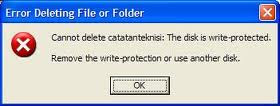Kita tentu sering melihat format-format file yang sering terpampang di komputer dalam bentuk yang beragam serta memiliki fungsi yang berbeda-beda. namun kita tidak berpikir bahwa semuanya itu memiliki kelebihan dan mafaatnya masing-masing !. contoh saja format ".MKV", format .mkv hanya dapat di mainkan hanya pada aplikasi pemutar video dan tidak dapat di mainkan untuk aplikasi pemutar musik. Namun ada sebuah solusi yang dapat di tempuh untuk membuat sebuah file dapat di baca atau di mainkan oleh sebuah aplikasi, asalkan dalam tanda kutip "format filenya harus di rubah atau ganti". tentu untuk merubahnya kita harus memiliki sebuah tool untuk melakukannnya, nah untuk itu saya memberikan sebuah tutorial yang berfungsi untuk merubah/mengganti format file secara online. mau tahu ? mari kita simak bersama-sama.
1. Kunjungi http://www.online-convert.com/
2. Pilih Jenis file yang akun di rubah
3. Upload file yang akan di rubah
4. Setelah selesai, kalian akan di berikan link untuk mendownload file yang kalian rubah tadi
5. Cepat atau lamanya proses convert itu tergantung besar kecilnya file dan koneksi internet.
Format yang dapat anda rubah beragam, di antaranya :
File Audio: Mp3, AAC, OGG, WAV, WMA, AIEF, OPUSFile Image: BMP, EPS, GIF, HDR, ICO, JPG, PNG, SVG, TGA, TIFF, WBMP, WebPFile E-Book: AZW, PDF, TCR, MOBIFile Video: AVI, FLV, 3GP, MKV, MOV, MPEG-1, MPEG-2, Video for Android, Video for Blackberry, Video for Ipad, Video for Iphone, Video for PS3, Video for Nintendo DS, Video for XBOX 360